创建批处理文件实现一键清理技术员联盟系统垃圾
发布日期:2015-10-31 作者:Win8系统之家 来源:http://www.win8xiazai.com
电脑使用过程中,在使用过程中不知不觉中安装一些软件来方便使用,当使用电脑时间久后,电脑中的软件的样式也是越来越丰富,系统垃圾也随着软件的增多而增多,系统反应变迟钝的问题,电脑变卡的问题。针对此问题,现笔者介绍创建批处理文件实现一键清理技术员联盟系统垃圾。
1、依次点击展开“开始——所有程序——附件——记事本”。
2、将以下代码内容复制并粘贴到新建的记事本中。
@echo off
echo 清除系统垃圾过程中,请稍等......
del /f /s /q %systemdrive%\*.tmp
del /f /s /q %systemdrive%\*._mp
del /f /s /q %systemdrive%\*.log
del /f /s /q %systemdrive%\*.gid
del /f /s /q %systemdrive%\*.chk
del /f /s /q %systemdrive%\*.old
del /f /s /q %systemdrive%\recycled\*.*
del /f /s /q %windir%\*.bak
del /f /s /q %windir%\prefetch\*.*
rd /s /q %windir%\temp & md %windir%\temp
del /f /q %userprofile%\cookies\*.*
del /f /q %userprofile%\recent\*.*
del /f /s /q "%userprofile%\Local Settings\Temporary Internet Files\*.*"
del /f /s /q "%userprofile%\Local Settings\Temp\*.*"
del /f /s /q "%userprofile%\recent\*.*"
echo 清除系统垃圾完成!按任意键继续……
echo. & pause
3、将记事本“另存为”“清除系统垃圾.bat”,保存类型选择“所有文件”。
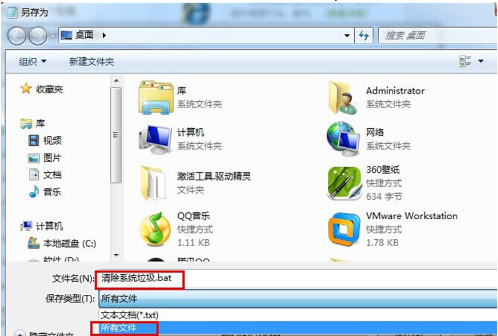
通过以上操作后,当想对系统垃圾文件进行清除的时候,只需点击打开这个创建好的清除系统垃圾文件,等待系统垃圾清理完成按任意键完成操作。
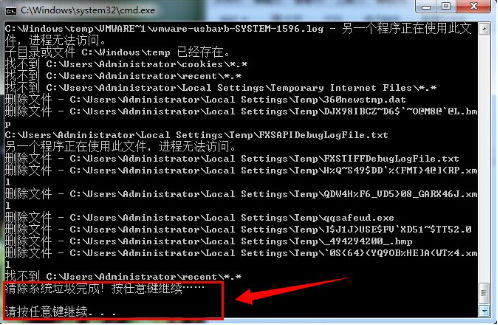
1、依次点击展开“开始——所有程序——附件——记事本”。
2、将以下代码内容复制并粘贴到新建的记事本中。
@echo off
echo 清除系统垃圾过程中,请稍等......
del /f /s /q %systemdrive%\*.tmp
del /f /s /q %systemdrive%\*._mp
del /f /s /q %systemdrive%\*.log
del /f /s /q %systemdrive%\*.gid
del /f /s /q %systemdrive%\*.chk
del /f /s /q %systemdrive%\*.old
del /f /s /q %systemdrive%\recycled\*.*
del /f /s /q %windir%\*.bak
del /f /s /q %windir%\prefetch\*.*
rd /s /q %windir%\temp & md %windir%\temp
del /f /q %userprofile%\cookies\*.*
del /f /q %userprofile%\recent\*.*
del /f /s /q "%userprofile%\Local Settings\Temporary Internet Files\*.*"
del /f /s /q "%userprofile%\Local Settings\Temp\*.*"
del /f /s /q "%userprofile%\recent\*.*"
echo 清除系统垃圾完成!按任意键继续……
echo. & pause
3、将记事本“另存为”“清除系统垃圾.bat”,保存类型选择“所有文件”。
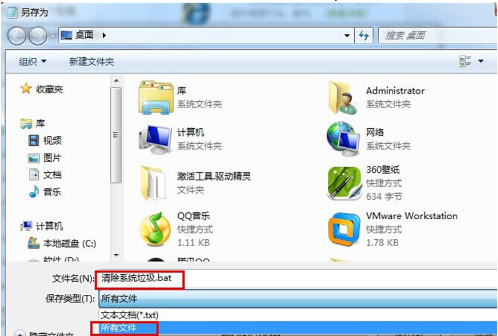
通过以上操作后,当想对系统垃圾文件进行清除的时候,只需点击打开这个创建好的清除系统垃圾文件,等待系统垃圾清理完成按任意键完成操作。
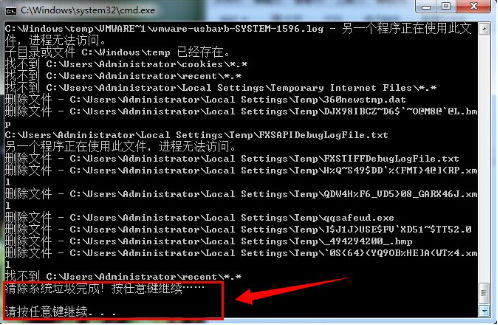
我要分享:
相关系统下载
- ·系统之家Ghost_Win8.1_X64 专业增强版 V2015.01
- ·雨林木风Ghost Win8.1 x64位 安全装机版2017年08月(自动激活)
- ·番茄花园Ghost Win8.1 X64 增强修正版V2017年04月(完美激活)
- ·深度技术Ghost Win8.1 64位 全新装机版2019.07(自动激活)
- ·大白菜 Ghost Win8.1 64位 大神装机版 2016.05
- ·999宝藏网 Ghost Win8.1 64位 装机版 2016.07
- ·深度技术Ghost Win8.1 X64 官方装机版v201904(永久激活)
- ·深度技术Ghost Win8.1 X64 全新装机版V2018.08月(无需激活)
- ·番茄花园Ghost Win8.1 (64位) 特别装机版2021.02月(自动激活)
- ·中关村Ghost Win8.1 (64位) 经典装机版2018.01月(免激活)
系统下载推荐
- 1电脑公司Ghost Win8.1 x64 热门装机版v2018.05月(无需激活)
- 2系统之家Ghost Win8.1 64位 国庆节装机版 V2016.10
- 3新萝卜家园Ghost Win8.1 x64位 热门装机版V2018.09月(激活版)
- 4雨林木风 GHOST WIN8.1(64位)稳定增强版 V2015.12
- 5番茄花园W8.1 内部装机版 v2020.03(64位)
- 6系统之家Ghost Win8.1 (64位) 热门装机版2019V08(激活版)
- 7新萝卜家园Ghost Win8.1 X64 官方装机版v2020.04(无需激活)
- 8番茄花园Ghost Win8.1 (64位) 特别装机版2021.02月(自动激活)
- 9深度技术Ghost Win8.1 X64位 热门装机版v2018年07月(激活版)
- 10新萝卜家园Ghost Win8.1X64位装机版 2016.10(无需激活)
热门教程资讯推荐
- 1如何设置天空Win10还原点占用空间的最大值?
- 2win7白云纯净版蓝屏提示win32k.sys错误代码的解决方法
- 3Windows7纯净版系统下右下角显示测试模式内部版本7601怎么去掉【
- 4W8.1系统之家扩容u盘现出真身有绝招
- 5W8.1下载详解电脑时间无故变慢的解决措施
- 6Ghost win8系统无法安装KB3000061更新补丁的处理方法
- 7运行游戏时电脑公司XP系统提示“缺少xinput1_3.dll文件”怎么办
- 8win10企业版玩英雄联盟时出现NSIS Error错误的处理方案
- 9中关村xp纯净版系统死锁以及资源管理器奔溃时自动重启的方法
- 10风林火山Win10系统电脑卸载CAD后无法重新安装的技巧分享
- 11硬盘装Win7系统电脑后开机提示DISK BOOT FAILURE怎么办【图文】
- 12Win8系统升级至win8.1系统后播放器出现绿屏怎么办【图】